Take Kiwi.com Flights with You Everywhere
Download the mobile app and unlock exclusive features, mobile-only deals, and seamless travel management at your fingertips.
Available on iOS and Android
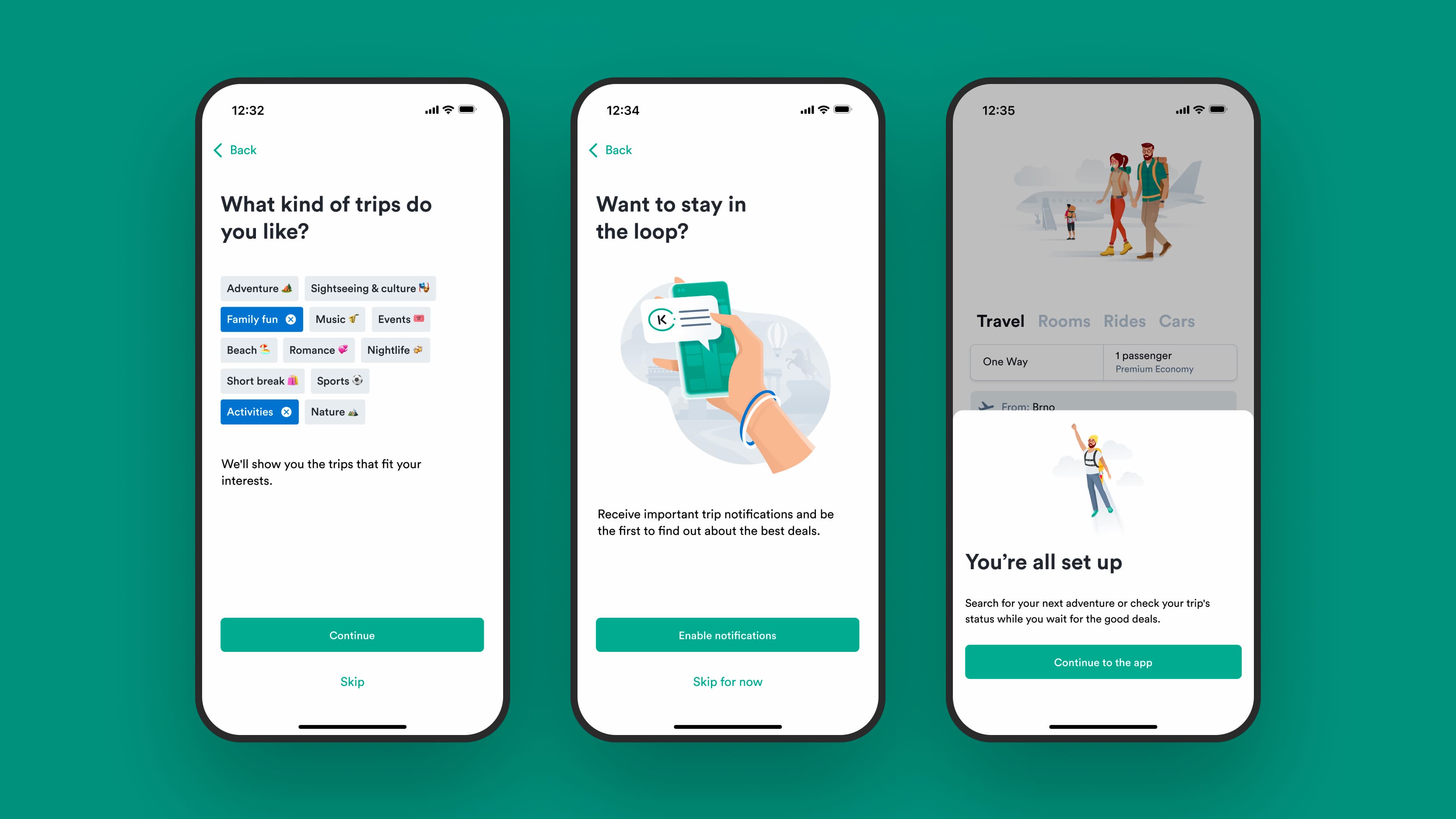
Download the mobile app and unlock exclusive features, mobile-only deals, and seamless travel management at your fingertips.
Available on iOS and Android
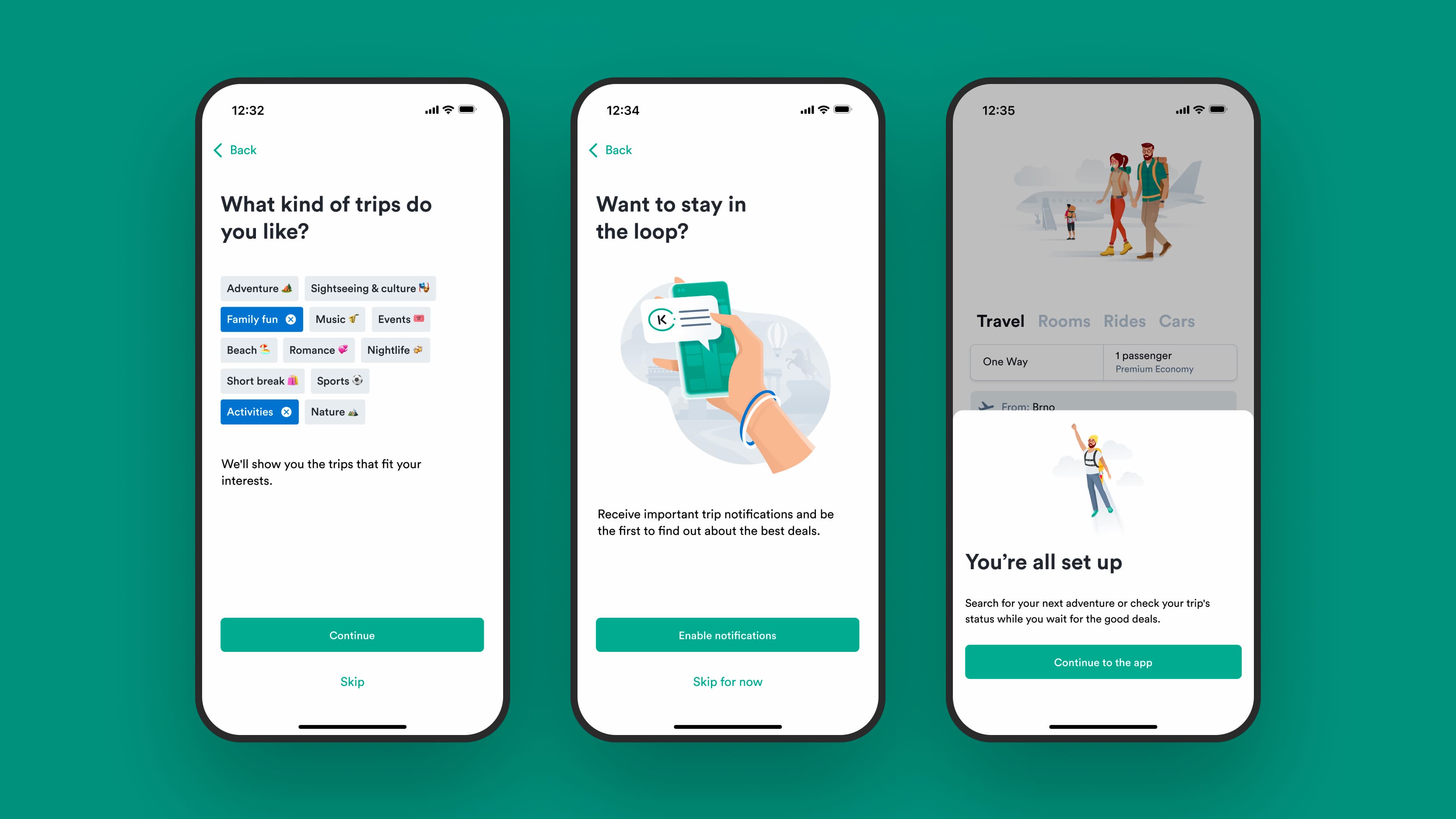
The Kiwi.com mobile app puts the power of flight search and booking in your pocket. With exclusive mobile features and seamless travel management, it's the perfect companion for modern travelers.
Search and book flights on the go from anywhere in the world. The mobile app offers the same powerful search capabilities as the desktop version, optimized for your smartphone screen.
Get instant push notifications about flight status changes, gate updates, boarding times, and delays. Stay informed about every aspect of your journey without constantly checking.
Download and store your boarding passes directly in the app. No need to print anything - just show your phone at security and boarding gates for a completely paperless travel experience.
Access special mobile-only discounts and flash sales not available on the desktop site. App users often get first access to new features and promotional offers.
Download your trip details for offline access. Even without internet connection, you can view your flight information, booking references, and travel documents.
Contact Kiwi.com customer support directly through the app with integrated chat functionality. Get help with bookings, changes, or any travel questions quickly and conveniently.
Download the app and start booking flights in minutes. Here's everything you need to know about using the Kiwi.com mobile app effectively.
Visit the Apple App Store (iOS) or Google Play Store (Android) and search for "Kiwi.com". Download and install the official Kiwi.com app. The app is free to download and use, with no subscription fees or hidden costs.
System requirements: iOS 13.0 or later for iPhone/iPad, Android 6.0 or later for Android devices. The app works on smartphones and tablets, automatically adapting to your screen size.
Open the app and either create a new Kiwi.com account or sign in with your existing credentials. You can also use Google, Facebook, or Apple ID for quick registration. Creating an account allows you to save your preferences, view booking history, and manage trips easily.
Pro tip: Enable biometric authentication (fingerprint or Face ID) for secure and quick access to your account without entering your password each time.
Use the search function to find flights by entering your departure location, destination, and travel dates. The mobile app offers the same powerful search features as the desktop version, including Virtual Interlining, multi-city trips, and flexible date searches.
The app's interface is optimized for mobile use with easy-to-use filters for price, duration, stops, and airlines. Use the map view to explore flight options visually and discover new destinations.
Once you find your perfect flight, complete your booking directly in the app using various payment methods including credit cards, PayPal, and mobile payment options. All your bookings are automatically saved in the app's "My Trips" section.
After booking, you can manage your trips, download boarding passes, view flight status, and access all travel documents from one convenient place. Set up push notifications to receive real-time updates about your flights.
Set up price alerts for specific routes and get notified when prices drop. The app tracks your favorite destinations and sends push notifications when there's a good deal. This feature helps you book at the perfect time and save money on flights.
Don't know where to go? Use the interactive map to explore flight options from your location. See prices to various destinations worldwide and discover places you might not have considered. Perfect for spontaneous trips and budget-conscious travelers.
Plan complex multi-city itineraries with the Nomad feature. Add multiple destinations and let the app calculate the most cost-effective route. This is perfect for travelers who want to visit several cities in one trip while minimizing costs.
Search with flexible dates to find the cheapest days to fly. The calendar view shows price variations across different dates, making it easy to choose the most economical travel dates. You can also search for "weekend getaways" or specific trip durations.
Make sure to enable push notifications when prompted. This ensures you receive real-time updates about flight delays, gate changes, and price drops. You can customize notification settings to only receive alerts that matter to you.
Before traveling, especially internationally, download your trip details for offline viewing. This includes boarding passes, booking confirmations, and itinerary information. You'll have everything you need even without internet access at the airport.
Set up fingerprint or Face ID authentication for quick and secure access to your account. This is especially useful at airports when you need to quickly access your boarding pass or booking information without typing passwords.
Frequently travel the same routes? Save them as favorites in the app for quick searching. This saves time when booking and helps you track prices for routes you fly regularly. The app will notify you of deals on your favorite routes.
Many airlines allow mobile check-in through the Kiwi.com app. Check in 24-48 hours before your flight to get your boarding pass delivered directly to your phone. This saves time at the airport and ensures you have all necessary documents.
When booking through the app, consider adding Kiwi.com Guarantee for comprehensive travel protection. This is especially important for complex itineraries with connections. The app makes it easy to add this protection during the booking process.
The Kiwi.com mobile app takes your security seriously. All payment information is encrypted using industry-standard SSL technology, and personal data is protected according to GDPR regulations. The app never stores your complete credit card information on your device.
Your booking and personal information is synchronized securely across devices, allowing you to access your account from multiple phones or tablets while maintaining data security. You can review the app's privacy policy within the settings menu.
Enable two-factor authentication for an additional layer of security. This requires a verification code when signing in from a new device, protecting your account even if your password is compromised.
Yes, the Kiwi.com mobile app is completely free to download and use. There are no subscription fees, hidden costs, or premium versions. All features are available to all users. You only pay for the flights you book, just like on the website.
Absolutely! The mobile app has access to the same flight database as the Kiwi.com website, including all Virtual Interlining combinations and partner airlines. In fact, you might find exclusive mobile-only deals that aren't available on the desktop site. The booking process is identical, just optimized for mobile use.
The Kiwi.com app is available for iOS devices (iPhone and iPad) running iOS 13.0 or later, and Android devices running Android 6.0 or later. The app works on both smartphones and tablets, automatically adjusting its interface to fit your screen size for optimal usability.
Yes! Once you sign in to your Kiwi.com account in the mobile app, all your bookings—regardless of whether they were made on the website, desktop app, or mobile app—will be visible in the "My Trips" section. Your account and bookings are fully synchronized across all platforms.
After booking, you can check in for your flight through the app (when offered by the airline) or through the airline's website/app. Once checked in, your boarding pass will be available in the Kiwi.com app's "My Trips" section. You can download it for offline access and present it at security and boarding gates directly from your phone.
While you need an internet connection to search for flights and make bookings, you can download your trip details (including boarding passes and itineraries) for offline access. This means you can view all your travel information even when you don't have internet, which is particularly useful at airports or when traveling abroad.
The app has an integrated chat feature that connects you directly to Kiwi.com customer support. Go to your trip in "My Trips" and tap the support or help icon. You can chat with support agents 24/7 about bookings, changes, or any issues. Your booking information is automatically shared with the support team for faster assistance.
Yes, the mobile app uses the same security standards as the Kiwi.com website, including SSL encryption for all payment transactions and GDPR-compliant data protection. Your payment information is never stored on your device. The app undergoes regular security audits and updates to maintain the highest security standards.
Join millions of travelers who manage their flights on the go. Download now and start exploring the world.